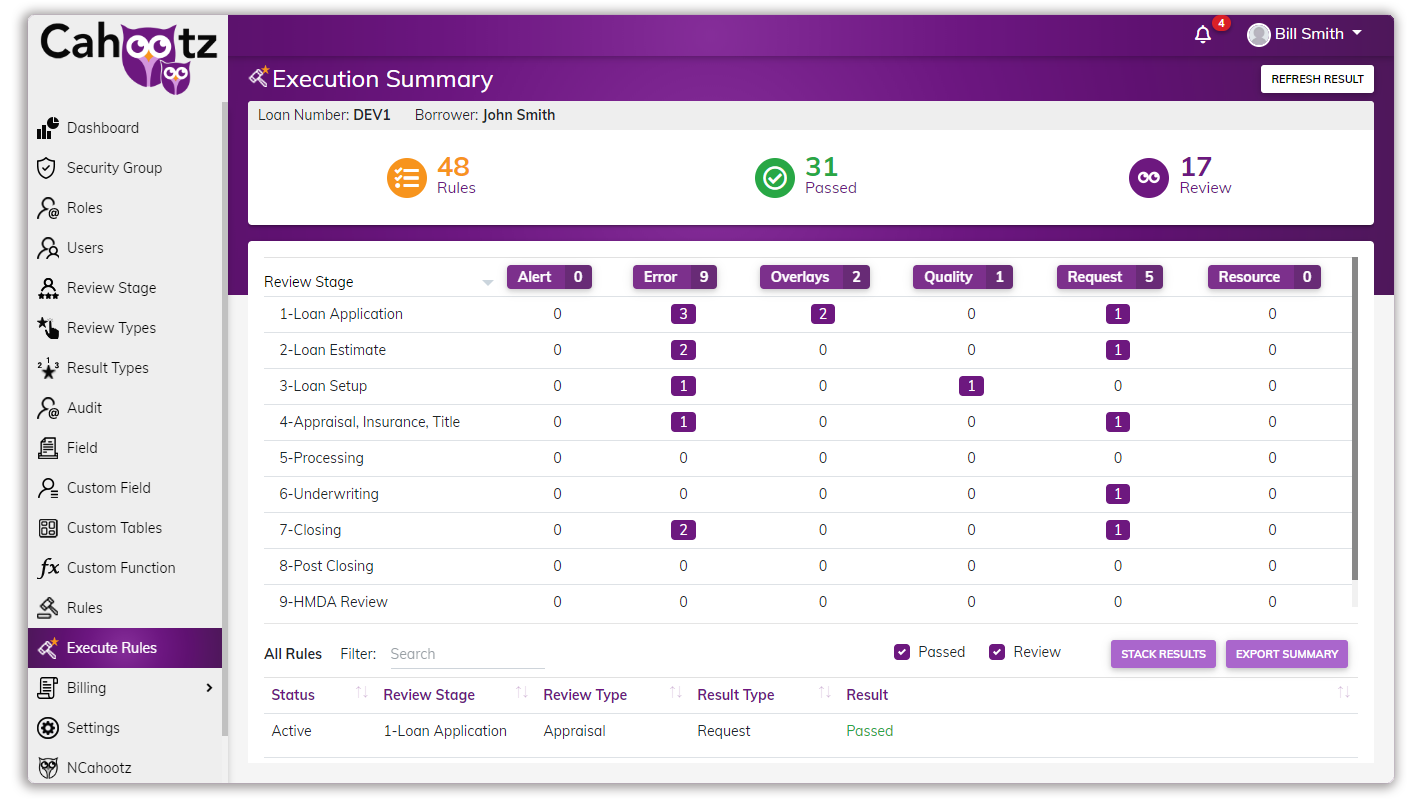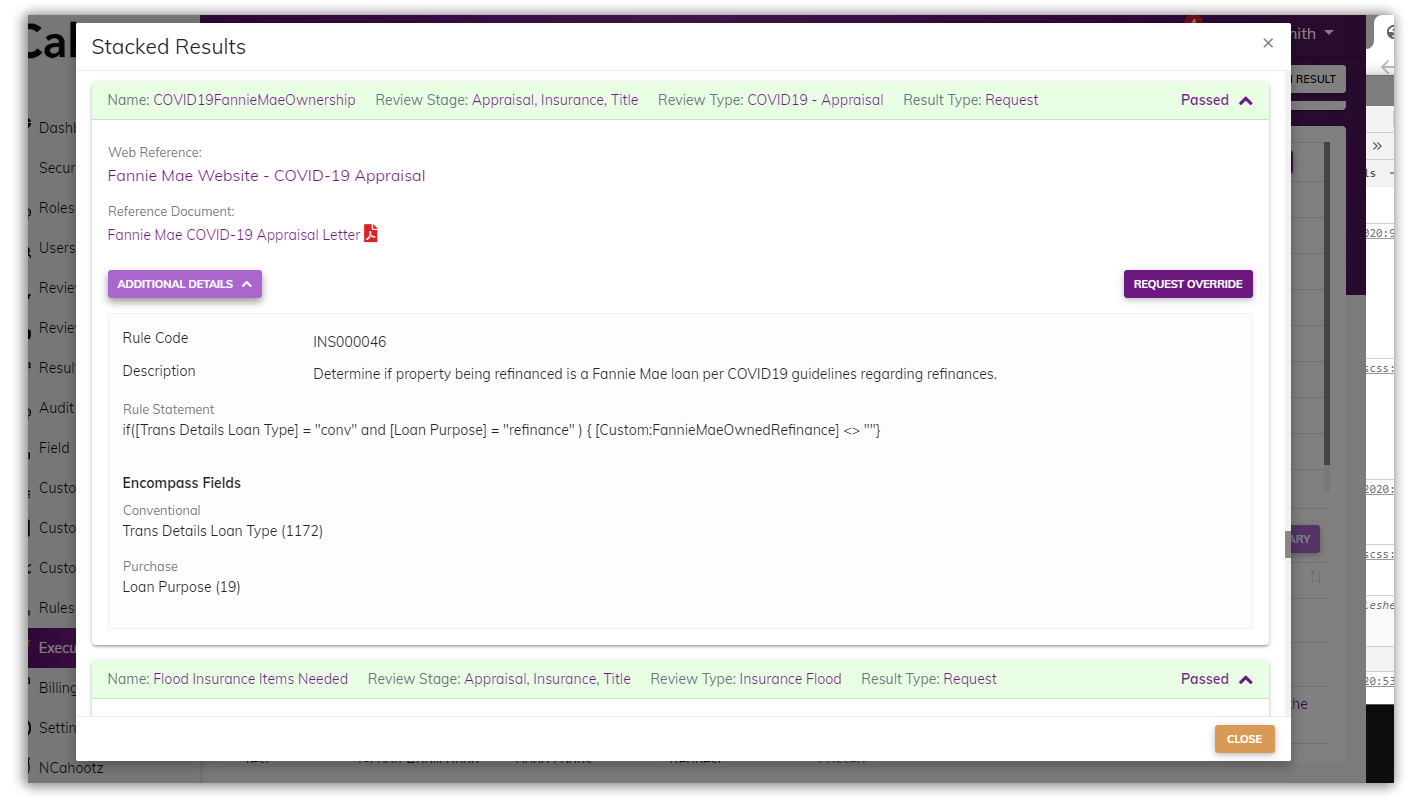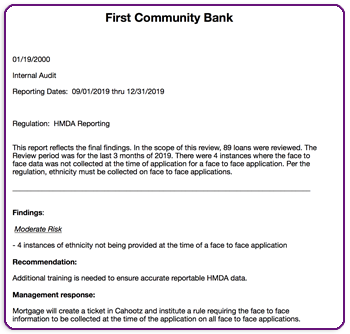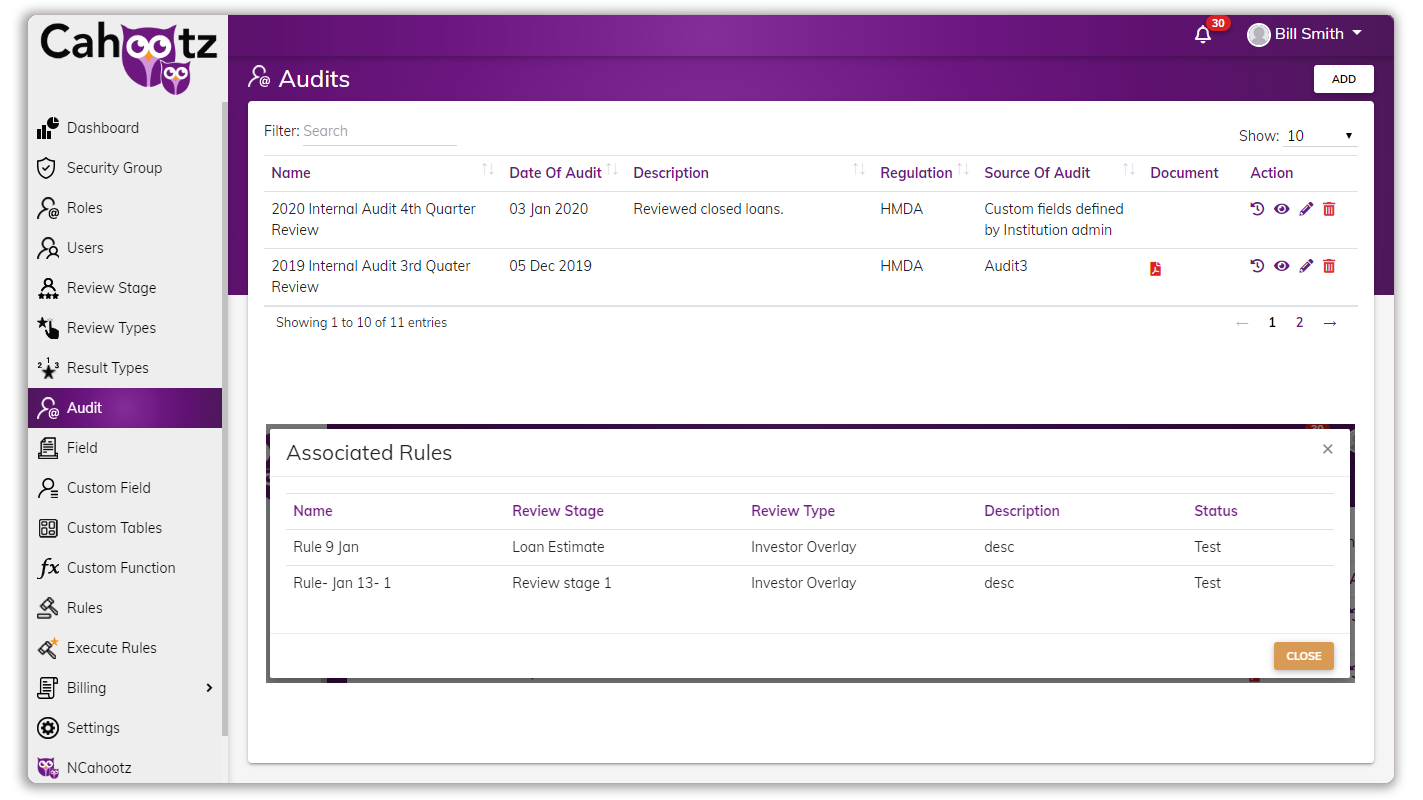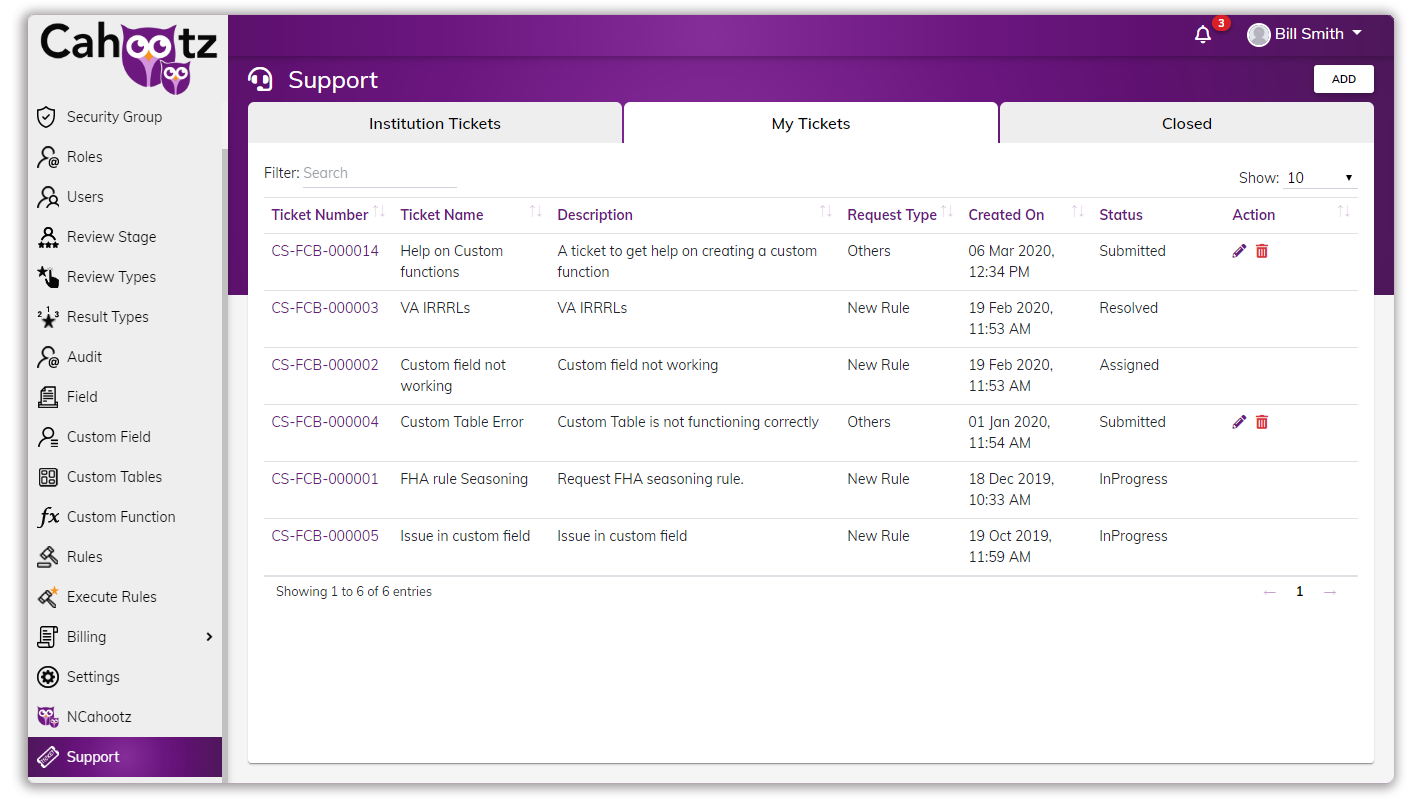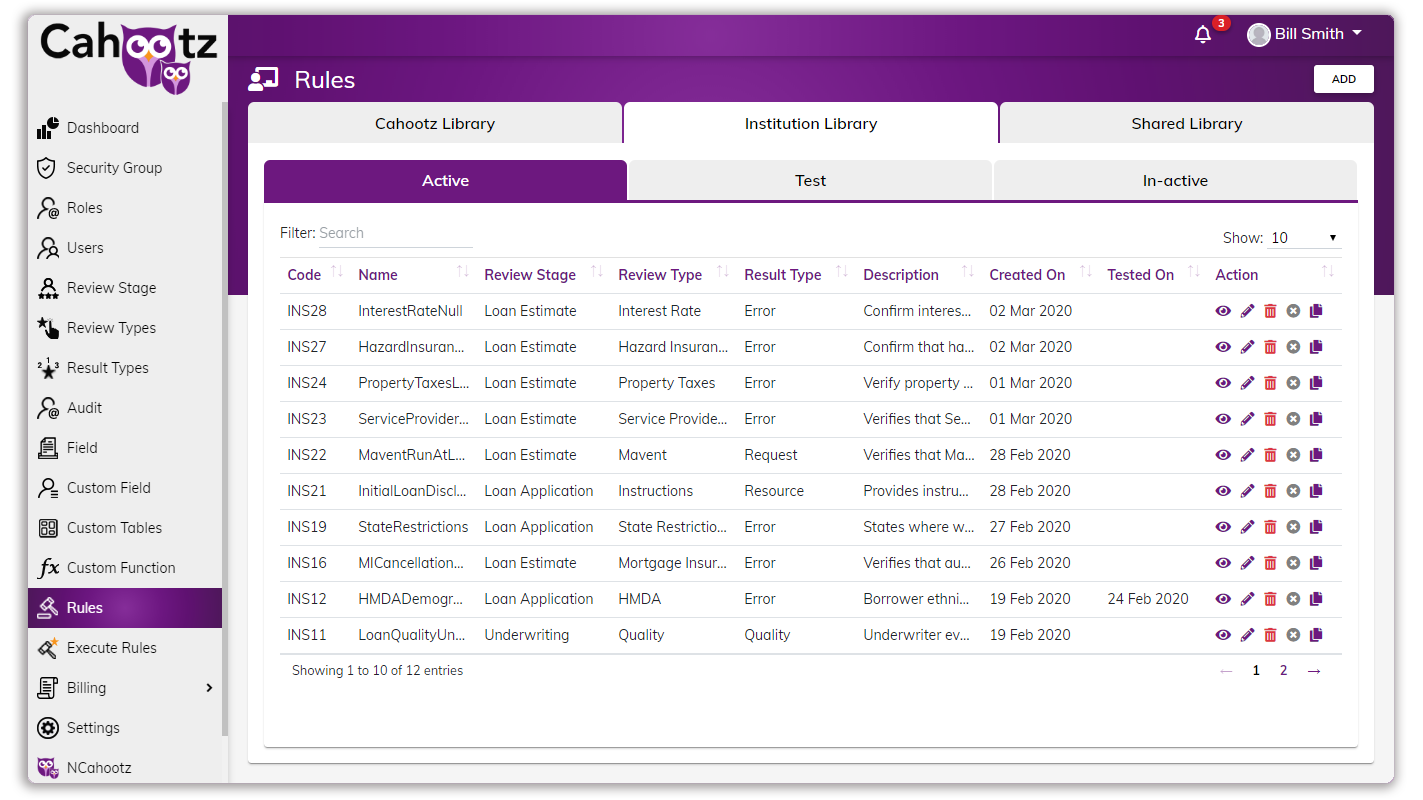Provides a one-page snapshot of all the results
- Results can be easily sorted by review stage, review type, and result type
- User is able to filter the results
- Ability to show only passed or reviewed rules
- Ability to export summary page to a pdf report
- Rules can be stacked, displaying all corrective actions together for selected rules